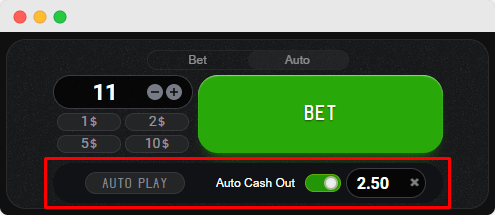To activate Autoplay, simply click the button found in the upper right corner of the auto menu. This feature lets you play as many as 10 rounds automatically. Additionally, you can customize Autoplay to cease based on three criteria:
- – When your earnings from a single round exceed a particular value.
- – Should your balance rise by a predefined amount;
- – If your balance drops by an amount you’ve specified;
- – Moreover, in the Aviator game, the ‘Auto Payout’ function enables you to automatically cash out your winnings once the plane hits the multiplier you’ve established, all done through the cashout button.